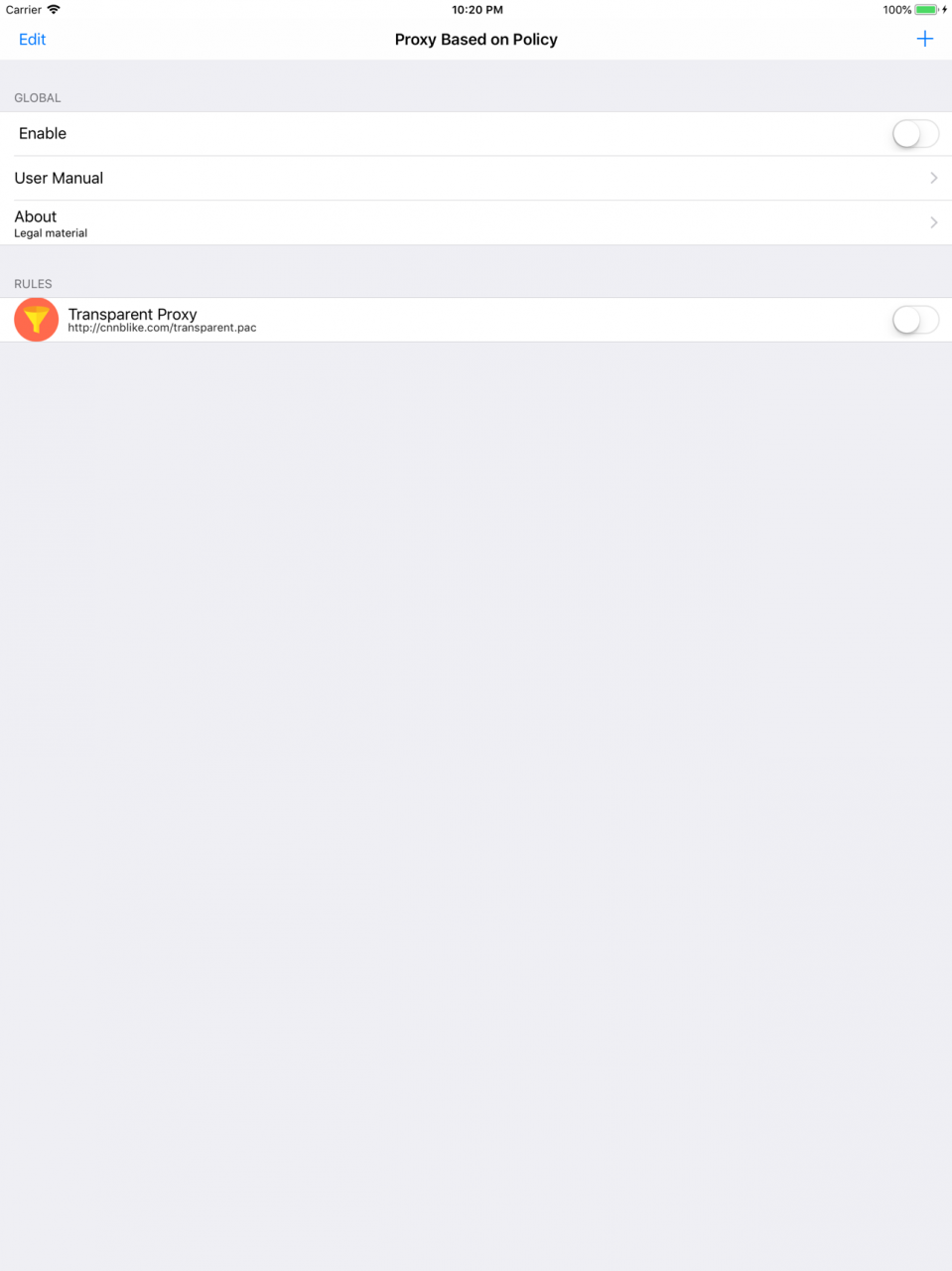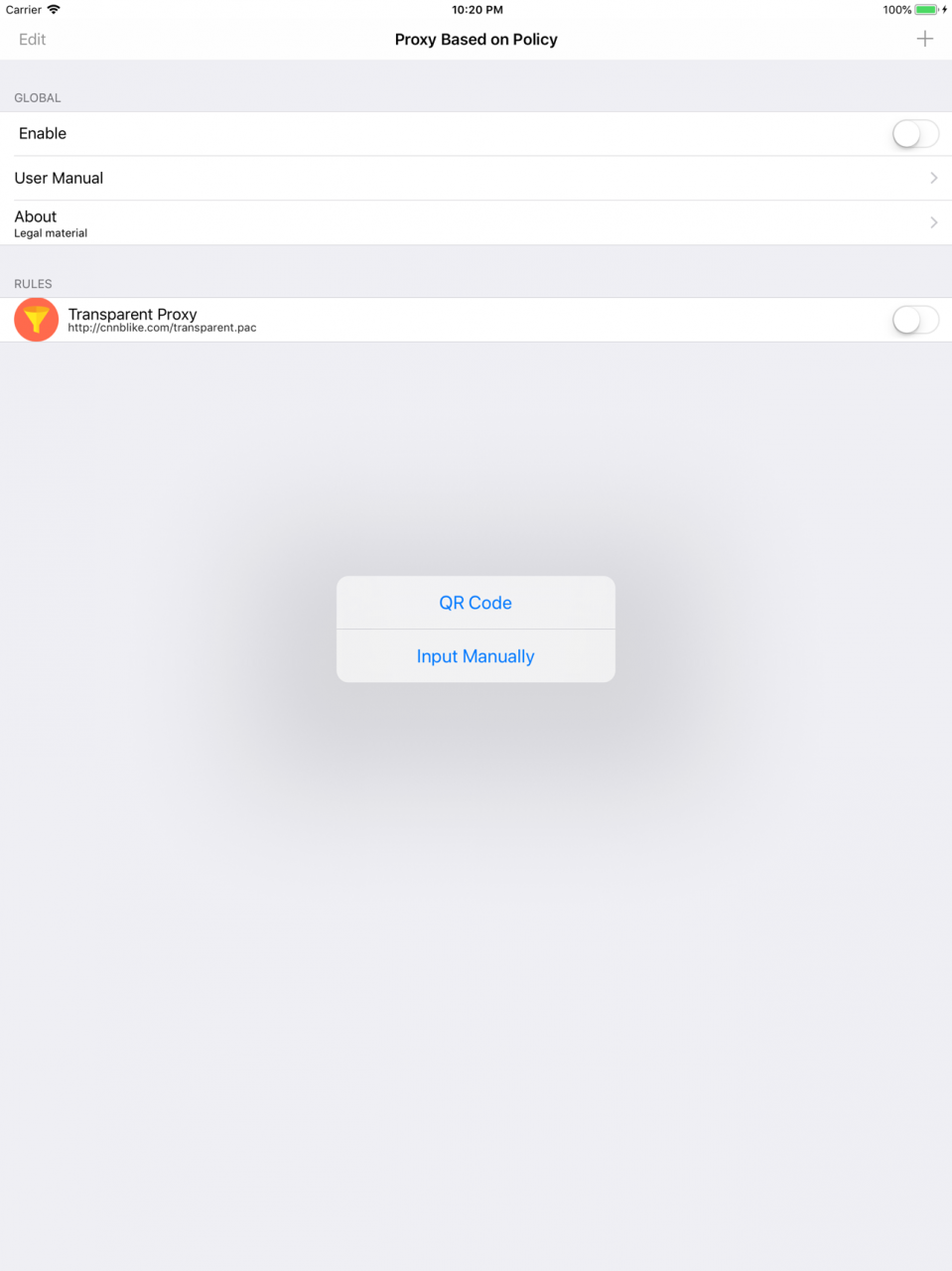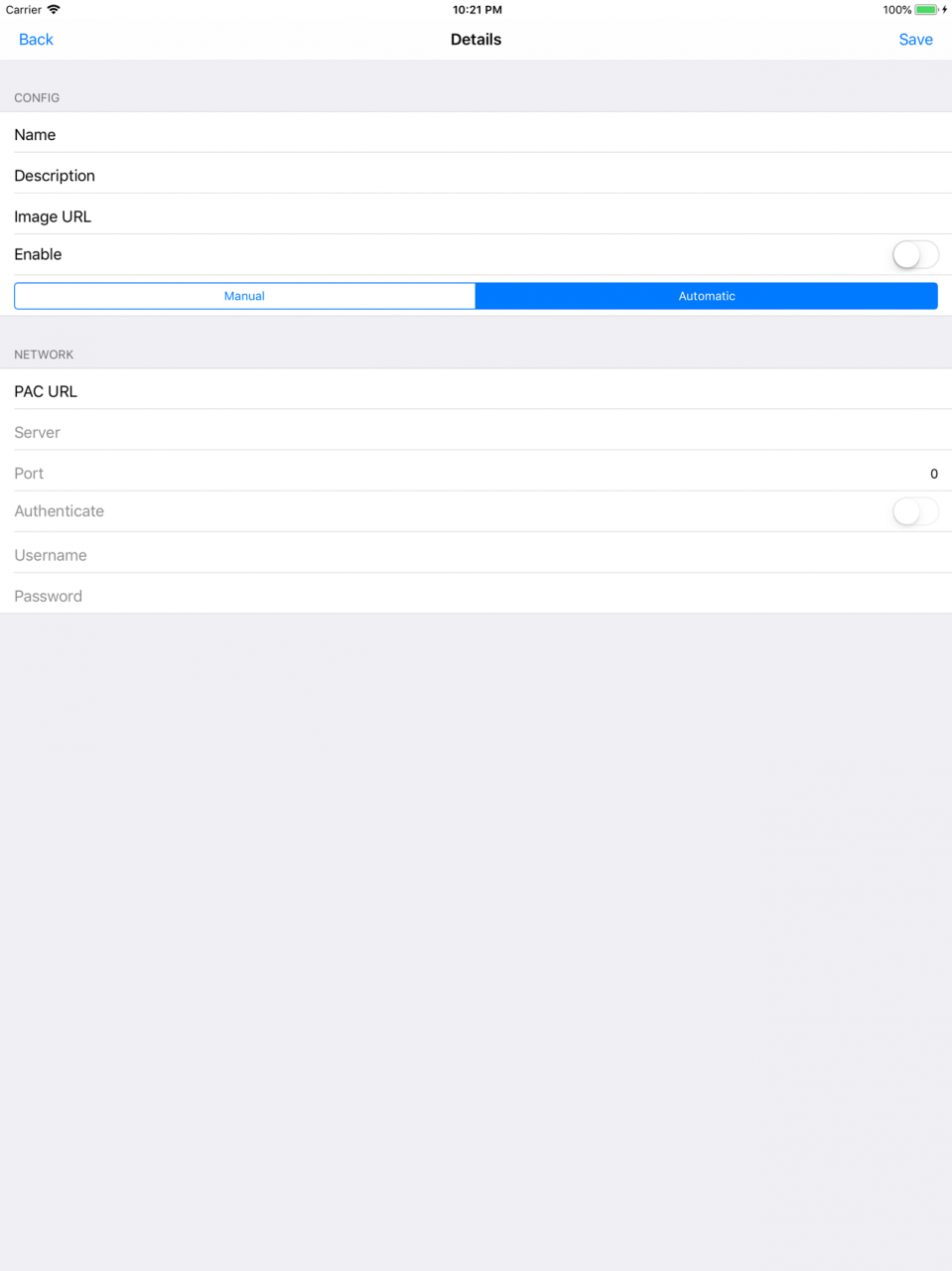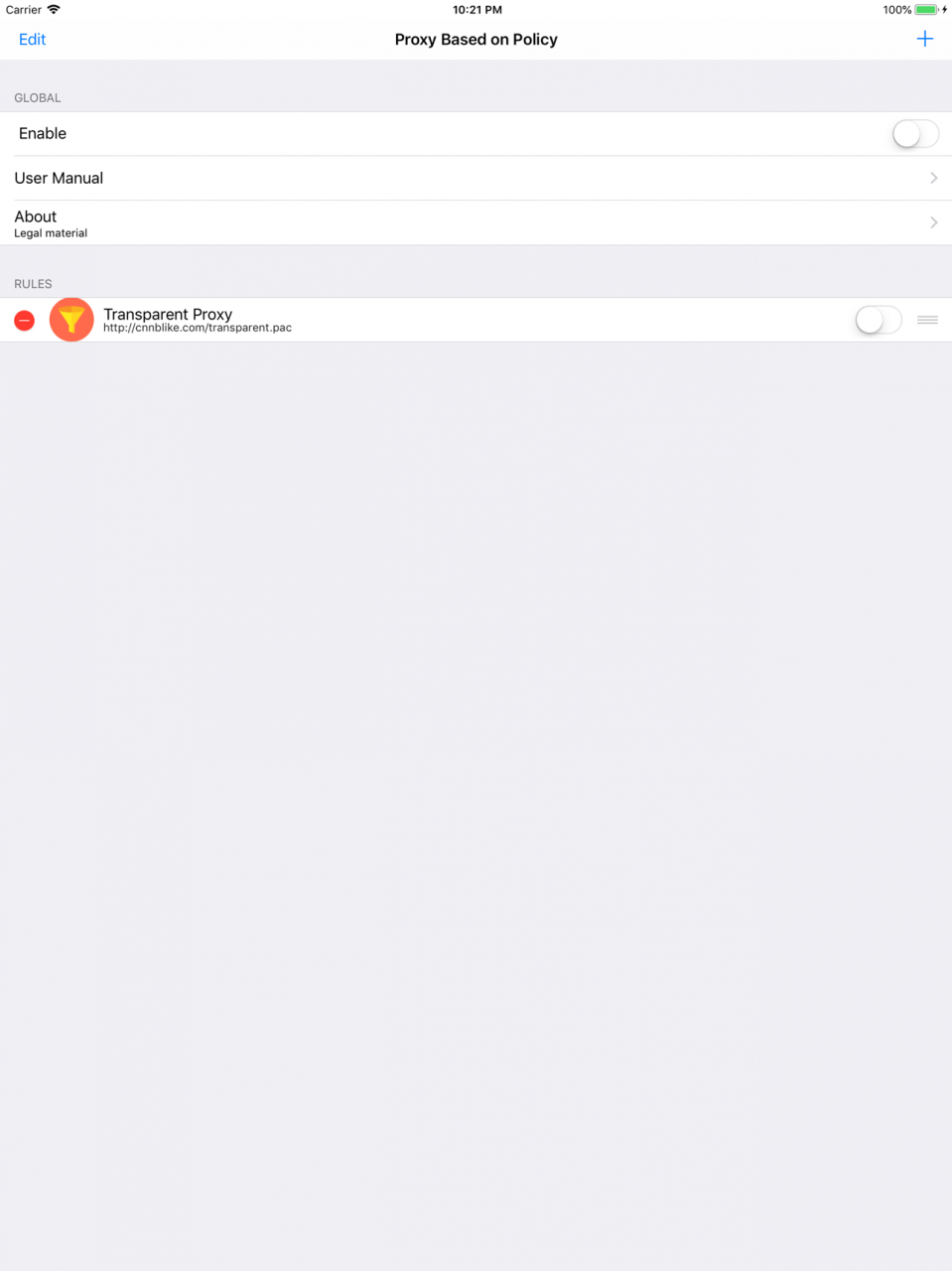Filter HTTP Proxy 1.0
Continue to app
Free Version
Publisher Description
This app not only allows you to use HTTP proxy under 4G but also allows you to combine HTTP proxies in PAC files and filter out the certain request to the right one.
The iOS comes with built-in HTTP proxy, anyone who needs them can easily find these setting in system preference. However, there still comes a tiny flaw: HTTP proxy can't be used under 4G.
Another concern of this app is the PAC (proxy auto-config) files. In most situation, one PAC file will be enough, but when you need multiple PAC files from multiple different resources, the user may have to learn how to merge them, make the situation even worse.
So here comes the solution: Filter proxy! It allows you to use HTTP proxy under 4G, make it a quite handy tool for iOS developers, especially when developers are trying to debug behavior specific to 4G. It also allows you to use multiple PAC files as rules, only the rule matched first get the chance to decide which proxy to go.
Best of all, this app will capture absolute zero data from you - and you can verify that by download source code from https://github.com/cnnblike/discord. So there will be absolute no concern about privacy!
May 26, 2018
Version 1.0
This app has been updated by Apple to display the Apple Watch app icon.
About Filter HTTP Proxy
Filter HTTP Proxy is a free app for iOS published in the System Maintenance list of apps, part of System Utilities.
The company that develops Filter HTTP Proxy is Ke Li. The latest version released by its developer is 1.0.
To install Filter HTTP Proxy on your iOS device, just click the green Continue To App button above to start the installation process. The app is listed on our website since 2018-05-26 and was downloaded 43 times. We have already checked if the download link is safe, however for your own protection we recommend that you scan the downloaded app with your antivirus. Your antivirus may detect the Filter HTTP Proxy as malware if the download link is broken.
How to install Filter HTTP Proxy on your iOS device:
- Click on the Continue To App button on our website. This will redirect you to the App Store.
- Once the Filter HTTP Proxy is shown in the iTunes listing of your iOS device, you can start its download and installation. Tap on the GET button to the right of the app to start downloading it.
- If you are not logged-in the iOS appstore app, you'll be prompted for your your Apple ID and/or password.
- After Filter HTTP Proxy is downloaded, you'll see an INSTALL button to the right. Tap on it to start the actual installation of the iOS app.
- Once installation is finished you can tap on the OPEN button to start it. Its icon will also be added to your device home screen.